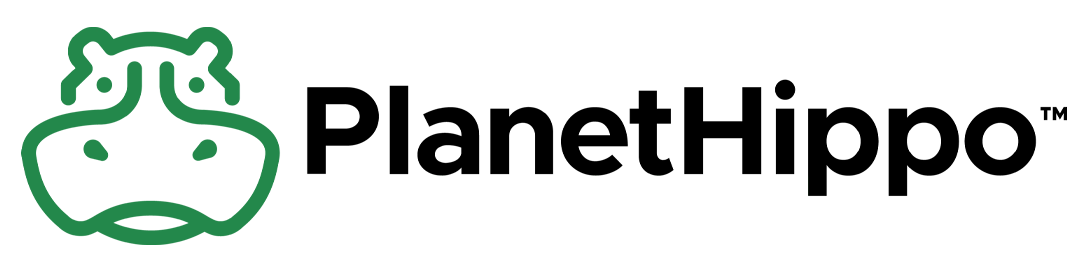The Ultimate Guide to Edge Caching for WordPress Users

Ever feel like your WordPress site is moving at a snail’s pace? Well, you’re not alone! We’ve all been there, watching that loading icon spin endlessly. But fear not, because Edge Caching for WordPress is here to save the day. This nifty technique can turbocharge your site’s performance, making it zoom faster than Sonic the Hedgehog on his best day.
In this guide, we’ll walk you through the ins and outs of edge caching for WordPress. We’ll break down what it is, how to set it up, and share some best practices to keep your site running smoothly. We’ll also tackle common challenges, show you how to measure its impact, and wrap things up with some key takeaways. So, buckle up and get ready to give your WordPress site the speed boost it deserves!
What is Edge Caching?
Picture this: you’re trying to grab a snack from the kitchen, but it’s on the other side of your house. Wouldn’t it be great if there was a mini-fridge in every room? That’s essentially what edge caching does for your WordPress site!
Edge caching is like having a bunch of mini-fridges (edge servers) scattered around the world, each stocked with your website’s goodies. It’s a clever trick that combines traditional caching methods with edge computing infrastructure to store your site’s content as close to your visitors as possible.
When someone visits your WordPress site, instead of trekking all the way to your main server (origin server) for every little thing, their browser can quickly grab what it needs from a nearby edge server. It’s like having a convenience store on every corner instead of one big supermarket in the middle of town.
How Edge Caching Works
So, how does this magic happen? Let’s break it down:
- A user requests a page from your WordPress site.
- The request hits the nearest edge server.
- If the content is already in the edge cache, boom! It’s served up faster than you can say “WordPress.”
- If it’s not there, the request goes to your origin server, where WordPress might have it in local cache or generate it fresh.
- As the page travels back to the user, it’s stored in the edge cache for future visitors.
This process is like a game of hot potato, but with your website’s content. The goal is to keep the potato (your content) as close to the players (your visitors) as possible.
Benefits of Edge Caching for WordPress
Now, you might be wondering, “What’s in it for me and my WordPress site?” Well, buckle up, because the benefits are pretty sweet:
- Speed Demon: Your site will load faster than Usain Bolt runs the 100-meter dash. By serving content from nearby edge servers, we’re cutting down on the time it takes for data to travel.
- Global Reach: Got visitors from Tokyo to Toronto? No problem! Edge caching helps your site perform consistently well for users worldwide.
- Server Relief: Your origin server gets to take a breather. With edge caching handling a lot of the heavy lifting, your main server won’t be sweating bullets trying to serve every single request.
- Mobile Friendliness: Some edge caching solutions even let you cache content specifically for mobile devices. So whether your visitors are on desktops or smartphones, they’ll get a smooth experience.
Edge caching is like having a super-efficient delivery system for your WordPress site. It brings your content closer to your users, reduces the load on your server, and helps your site perform like a well-oiled machine. So, if you want your WordPress site to zoom past the competition, edge caching is your turbo boost!
Setting Up Edge Caching on WordPress
Alright, folks, let’s roll up our sleeves and get our hands dirty with setting up edge caching on WordPress. Trust me, it’s easier than trying to solve a Rubik’s cube blindfolded!
Using a CDN
First things first, let’s talk about using a Content Delivery Network (CDN). It’s like having a team of speedy delivery drivers for your website content. Many WordPress hosting providers offer CDN services built right in. For instance, WordPress.com has this nifty thing called Global Edge Cache.
If you’re on WordPress.com, here’s the scoop:
- For Free, Starter, and Explorer plans, Global Edge Cache is always on. It’s like having a 24/7 butler for your site – always ready to serve!
- For Creator or Entrepreneur plans, you’ve got to flip the switch yourself. Head over to your dashboard, find the Hosting Configuration page, and turn on that Global Edge Cache. It’s as easy as making toast!
Now, here’s the cool part – this Global Edge Cache is like having mini-fridges full of your content scattered all over the world. So when someone in Johannesburg wants to check out your site, they don’t have to wait for the content to travel all the way from your main server. It’s right there in their neighbourhood, ready to go!
Configuring WordPress Caching Plugins
Now, let’s chat about caching plugins. These bad boys can supercharge your site’s performance. But remember, with great power comes great responsibility (thanks, Uncle Ben!).
Here’s how to get started:
- First, check if your hosting plan allows plugins. Some plans, like non-plugin enabled ones on WordPress.com, handle caching automatically. In this case, you can sit back and relax!
- If you’re on a plugin-enabled plan, you’ve got some options. One popular choice is the Pantheon Advanced Page Cache. It’s like giving your site a turbo boost!
- To clear the cache (because sometimes we all need a fresh start), follow these steps:
- Visit your site’s dashboard
- Navigate to Hosting → Overview (or Settings → Hosting Configuration)
- Click on the Server Settings tab
- Scroll down to the Cache section
- Hit that “Clear cache” button like you’re hitting the jackpot in Vegas!
Remember, after clearing the cache, you might need to wait a minute before trying again. It’s like waiting for your microwave popcorn – patience is key!
So there you have it, folks! Setting up edge caching on WordPress isn’t rocket science. With these tips, your site will be zooming faster than a cheetah on roller skates. Just remember to test things out and keep an eye on your site’s performance. Happy caching!
Best Practices for Edge Caching
Alright, folks, let’s dive into the nitty-gritty of edge caching best practices. Trust me, this is where the magic happens!
Caching Static vs Dynamic Content
First things first, we need to talk about the difference between static and dynamic content. It’s like comparing a statue to a chameleon – one stays the same, while the other’s always changing colors!
Static content is like your favorite old t-shirt – it doesn’t change much. This includes stuff like HTML, CSS, JavaScript, images, and videos. These are perfect candidates for caching because they’re the same for everyone.
Dynamic content, on the other hand, is like a mood ring – it changes based on who’s looking at it. This could be personalized content, user-specific data, or anything that changes on the fly. Caching this can be trickier than solving a Rubik’s cube blindfolded!
But don’t worry, we’ve got some tricks up our sleeve:
- Edge Side Includes (ESI): This nifty little markup language lets us tell our CDN which parts of a page are dynamic. It’s like giving your CDN a map of where all the treasure is hidden!
- Cloudflare Workers: These bad boys can generate dynamic content right at the edge. It’s like having a mini-chef at every restaurant in town, cooking up fresh content on demand!
- FastCGI: This is like CGI’s cooler, faster cousin. It’s great for servers processing requests to generate dynamic content, like NGINX running WordPress.
Cache Invalidation Strategies
Now, let’s talk about cache invalidation. It’s like cleaning out your fridge – you’ve got to get rid of the old stuff to make room for the fresh goodies!
Here are some strategies to keep your cache as fresh as a daisy:
- Manual/Programmatic Invalidation: This is like being your own cleaning crew. You update the data, you clear the cache. Simple, but requires some elbow grease.
- Time-to-Live (TTL) Invalidation: Think of this as putting an expiration date on your cached content. After a certain time, it’s out with the old, in with the new!
- Event-Based Invalidation: This is like having a party where everyone leaves when the music stops. When something important happens, we clear out the relevant cache.
- Version-Based Invalidation: It’s like keeping track of your high scores. Each time data is updated, we bump up the version number. If the cache version doesn’t match, we know it’s time for a refresh.
- Cache Keys Invalidation: This is like having a set of keys for different rooms in your house. When something changes, we only need to clear out the specific “room” it belongs to.
- Layered Invalidation: Think of this as organizing your closet into sections. When you update your sock drawer, you don’t need to reorganize your whole wardrobe!
- Lazy Invalidation: This is the procrastinator’s approach. We mark data as “invalid” but only fetch new data when someone actually needs it. It’s like only doing the dishes when you run out of clean ones!
Remember, the goal here is to serve up content faster than a cheetah on roller skates while keeping everything fresh and up-to-date. With these strategies in your toolkit, you’ll be caching like a pro in no time!
Common Edge Caching Challenges
Let’s face it, edge caching isn’t always a walk in the park. It’s more like a rollercoaster ride with its ups and downs. But don’t worry, we’re here to help you navigate through these challenges like a pro!
Dealing with Personalized Content
Ah, personalized content – it’s like trying to catch a chameleon with your bare hands! Dynamic content changes based on factors like location, device, time of day, and user settings. It’s great for user experience, but it’s a real headache for caching.
Here’s the deal: regular caching techniques just don’t cut it for dynamic content. It’s like trying to fit a square peg in a round hole. But fear not! We’ve got some tricks up our sleeve:
- Edge Side Includes (ESI): This nifty markup language lets us tell our CDN which parts of a page are dynamic. It’s like giving your CDN a treasure map of your webpage!
- Cloudflare Workers: These little helpers can generate dynamic content right at the edge. It’s like having a mini content chef at every restaurant in town!
- FastCGI: Think of this as CGI’s cooler, faster cousin. It’s great for servers processing requests to generate dynamic content.
For those of you using WordPress, here’s a pro tip: you can use fragment caching to selectively cache static elements of a dynamic webpage. It’s a bit tricky, like solving a Rubik’s cube blindfolded, but it’s worth checking out!
Handling Frequent Content Updates
Now, let’s talk about keeping your content fresh. It’s like trying to keep your fridge stocked with the latest goodies – challenging, but necessary!
Here are some strategies to keep your cache as fresh as a daisy:
- Automatic Purging: Some systems, like the Nginx Cache plugin for WordPress, automatically purge the cache when you modify content. It’s like having a self-cleaning fridge!
- Manual Purging: Most caching plugins allow you to manually clear the cache. It’s like being your own cleaning crew.
- Selective Caching: Configure your system to skip caching for certain types of content. For example, NGINX can be instructed to skip caching for POST requests, admin screens, and pages for logged-in users.
- AJAX and JavaScript: For pages with mostly static content and a few dynamic elements, serve the dynamic parts via JavaScript or AJAX. It’s like having a static canvas with a few moving parts!
Remember, caching is powerful, but it’s not a magic wand. It can’t fix poor-quality code or replace regular website maintenance. It’s more like a turbo boost for your already well-maintained site.
So there you have it, folks! These challenges might seem as tricky as trying to solve a Rubik’s cube underwater, but with these strategies, you’ll be caching like a pro in no time!
Measuring the Impact of Edge Caching
Alright, folks, let’s dive into the nitty-gritty of measuring how well our edge caching is performing. It’s like being a detective, but instead of solving crimes, we’re cracking the code of our website’s performance. So, grab your magnifying glass, and let’s get to work!
Key Performance Metrics to Track
When it comes to tracking the impact of edge caching, we’ve got a few key players in the game. Think of these metrics as the vital signs of your website’s health:
- Page Load Times: This is the big kahuna of performance metrics. We want our pages to load faster than a cheetah on roller skates. Tools like Google PageSpeed Insights or GTmetrix can help us measure this. They’ll even give us tips on how to speed things up, like optimizing images or minimizing CSS and JavaScript files.
- Cache Hit Rate: This is like batting average in baseball. It tells us how often our cache is successfully serving up content without having to bother our origin server. We’re aiming for a high hit rate here, folks!
- Traffic Sources: Understanding where our visitors are coming from is crucial. It’s like knowing which roads lead to our house. With this info, we can optimize our caching strategy for different geographical locations.
- User Behavior: This is all about how visitors interact with our site. Are they bouncing off faster than a kangaroo on a trampoline, or are they sticking around to read our awesome content?
- Conversion Rates: If we’re running an e-commerce site or have specific goals (like newsletter sign-ups), tracking conversions is key. It’s like measuring how many fish we’re catching with our fancy new fishing rod (edge caching).
Tools for Monitoring Cache Performance
Now, let’s talk about the tools we can use to keep an eye on these metrics. It’s like having a Swiss Army knife for website performance!
- Google Analytics: This is the granddaddy of website analytics tools. It’s free, it’s powerful, and it can give us insights into traffic sources, user behavior, and even conversions.
- MonsterInsights: This WordPress plugin is like Google Analytics on steroids. It makes it super easy to see which pages are popular and how long visitors are sticking around.
- Pingdom: This nifty tool offers both Real User Monitoring and Synthetic Monitoring. It’s like having a team of test users constantly checking our site’s performance.
- GTmetrix: This platform is great for tracking our site’s performance over time. We can set up alerts to let us know if our page speed starts slipping.
- New Relic: This is the big guns of performance monitoring. It can track everything from server performance to individual plugin usage. It’s like having x-ray vision for our WordPress site!
- Uptrends: This tool is perfect for keeping tabs on our site’s uptime and performance across the globe. It’s like having weather stations all over the world, but for our website!
Remember, folks, measuring the impact of edge caching isn’t just about collecting data. It’s about using that data to make our WordPress sites faster than Usain Bolt in a 100-meter dash. So, keep tracking, keep optimizing, and watch your site’s performance soar!
Conclusion
Edge caching is a game-changer for WordPress users looking to boost their site’s performance. By bringing content closer to visitors and reducing the load on origin servers, it has a significant impact on page load times and user experience. What’s more, the benefits extend beyond speed, encompassing improved global reach and cost-effectiveness.
Setting up and optimizing edge caching might seem tricky at first, but with the right tools and strategies, it’s totally doable. Remember to keep an eye on your site’s performance metrics and make adjustments as needed. In the end, the effort you put into implementing edge caching will pay off, giving your WordPress site the speed boost it needs to stand out in today’s fast-paced digital world.