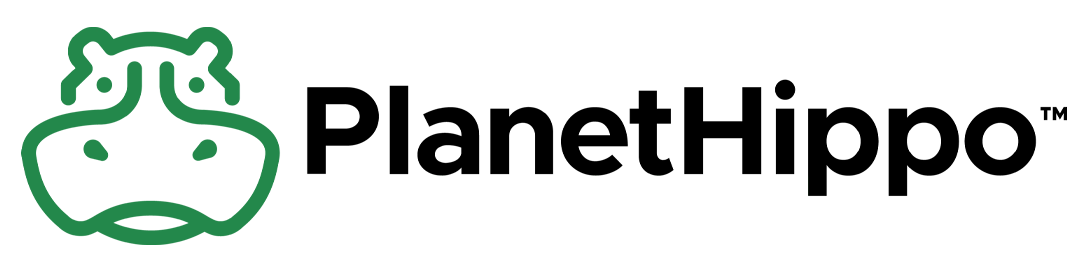WordPress 2024 Tutorial for Beginners
Embarking on the journey of creating your own website can be both exciting and daunting, especially for beginners. WordPress, one of the most popular content management systems, offers an accessible platform for small business owners and entrepreneurs to establish a robust online presence. In this ultimate 2024 tutorial, we will break down everything you need to know to get started with WordPress, from the basics of setting up your site to advanced techniques like customizing themes and optimizing for SEO. Whether you’re a complete novice or someone looking to refine your skills, this guide will serve as your trusted resource, providing you with the confidence and knowledge to navigate WordPress with ease.
Getting Started with WordPress
WordPress Tutorial For Beginners – Setting Up Your WP Site
Starting your journey with WordPress is straightforward. Begin by choosing a reliable web hosting service. Look for features such as 24/7 support, affordability, and one-click WordPress installation. This ensures a hassle-free setup and smooth operation. Once you have your hosting, install WordPress via your hosting control panel. Most hosting providers offer simple scripts for this step. After installation, you’ll receive login credentials to access your WordPress dashboard. This is your control center, where you’ll manage all aspects of your site. From here, set a strong password for security. Next, select a theme that aligns with your brand’s identity. WordPress offers a plethora of free and paid themes, giving you the flexibility to customize your site’s appearance, or if you don’t want to get too technical you could choose a service like our WordPress Pay Monthly Design Service where PlanetHippo will build and manage your new website for you. Finally, configure basic settings like permalinks and timezone to optimize your site’s functionality and user experience. With these steps, you’re ready to start building your online presence.
Essential WordPress Plugins
Plugins enhance WordPress functionality, making it a powerful tool for beginners. To start, consider installing these must-have plugins. Yoast SEO is indispensable for optimizing your site for search engines, helping improve visibility and rankings. Wordfence Security protects your site against cyber threats with its robust security features. For performance, W3 Total Cache increases your site’s speed by caching static files, thereby improving user experience. If you’re looking to create forms, Contact Form 7 is an excellent choice due to its simplicity and flexibility. For eCommerce needs, WooCommerce turns your site into a fully functional online store. Lastly, Jetpack offers a suite of features, including site statistics, social sharing, and backup services. These plugins are essential for maintaining a secure, efficient, and user-friendly WordPress site. As your site grows, explore additional plugins to cater to specific needs, ensuring your online presence remains robust and reliable.
Customizing Your Theme
Customizing your WordPress theme allows you to tailor your website’s appearance to reflect your brand’s identity. Start by navigating to the WordPress dashboard and selecting “Appearance” followed by “Customize.” This section provides a variety of options to modify your site’s look. You can adjust the site title, tagline, and logo to ensure your brand is clearly represented. Change the color scheme and typography to align with your brand aesthetics. For layout adjustments, you can configure header, footer, and sidebar arrangements, offering flexibility in design. Additionally, many themes provide custom widget areas, allowing you to add functionalities like social media links or recent posts. If you’re using a premium theme, take advantage of the additional features and support offered. Remember, a cohesive design enhances user experience by making navigation intuitive and engaging. Regularly update your theme to maintain security and compatibility with the latest WordPress version.
Advanced Features for Beginners
SEO Optimization Tips
To enhance your WordPress site’s visibility, integrating effective SEO strategies is crucial. Start by installing an SEO plugin like Yoast SEO, which guides you through optimizing content. Ensure your keywords are strategically placed in titles, headings, and throughout the content to improve search engine ranking. Utilize meta descriptions to provide concise summaries of your pages, improving click-through rates. Additionally, optimize images by using descriptive file names and alt tags, which aid in search visibility and accessibility. Internal linking connects relevant content within your site, enhancing user navigation and authority. Furthermore, ensure your site is mobile-friendly, as search engines prioritize responsive sites. Regularly update your site with fresh, valuable content to keep both users and search engines engaged. Finally, monitor your SEO performance using tools like Google Analytics to refine your strategies. Consistent attention to SEO details will significantly improve your site’s reach and effectiveness.
WordPress Tutorial For Beginners – Enhancing Functionality with Plugins
WordPress plugins are vital for expanding your website’s capabilities beyond basic features. Begin by identifying specific needs for your site, such as additional security, improved performance, or enhanced user interaction. For security, plugins like Sucuri Security provide comprehensive protection against threats. To boost site speed, consider using Smush for image optimization, which reduces file sizes without compromising quality. For user engagement, LiveChat allows real-time communication with visitors, enhancing customer service. If you’re running an online store, plugins like WooCommerce can manage products, payments, and shipping efficiently. To extend social media reach, use Social Snap for easy sharing options and increased visibility. Remember to keep plugins updated to ensure compatibility and security. Regularly review your plugin list to eliminate any that are outdated or unnecessary, maintaining optimal site performance. By strategically selecting and managing plugins, you can significantly enhance your WordPress site’s functionality and user experience.
WordPress Tutorial For Beginners – Understanding WordPress Security
Securing your WordPress site is paramount to protecting your data and ensuring user trust. Begin by using strong, unique passwords and consider implementing two-factor authentication for an added security layer. Regularly update WordPress core, themes, and plugins, as these updates often include security patches. Install a dedicated security plugin such as Wordfence or Sucuri Security to monitor and block malicious activities. These plugins offer features like firewall protection and malware scanning to safeguard your site. Ensure your hosting provider also prioritizes security with features like SSL certificates and regular backups.
Limit login attempts to prevent brute force attacks and consider changing your default login URL for added obscurity. Regularly back up your website to a secure location, ensuring you can quickly recover in case of a security breach. By taking these proactive measures, you can maintain a secure WordPress site, protecting both your content and user information effectively.