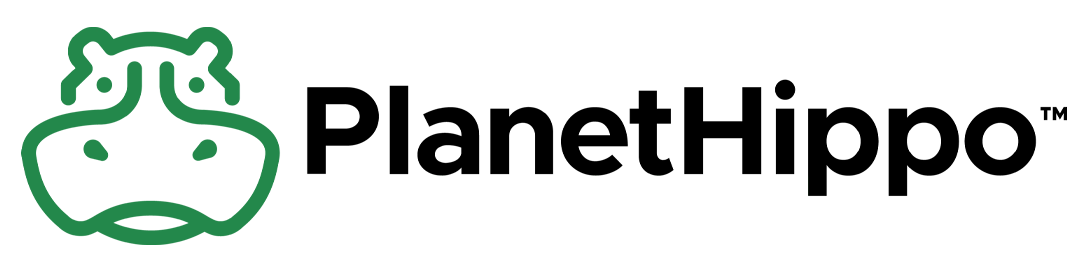Master WordPress Basics: Essential Tips for Newbies to Start a Blog
Starting a blog can be an exciting journey for small business owners and entrepreneurs looking to establish an online presence. WordPress is a powerful platform that offers a user-friendly way to get started with building your site, even if you’re a complete beginner. This guide will walk you through the WordPress basics, providing essential tips and tricks to help you navigate the platform with confidence. From setting up your first WordPress site to delving into more advanced features, you’ll find step-by-step instructions that make the process manageable and enjoyable. Let’s dive into the world of WordPress tutorials for beginners and unlock the potential of your blog.
Getting Started with WordPress
Setting Up Your First Site
To set up your first WordPress site, begin by selecting a reliable web hosting service. This is the foundation of your online presence, and choosing a provider that offers affordability and reliability is crucial. Look for features such as easy WordPress installation, excellent customer support, and secure hosting environments. Once you’ve signed up with a host, use their one-click WordPress installation to set up your platform quickly. Next, choose a domain name that reflects your business identity and is easy for users to remember. Connect this domain to your hosting account to make your site accessible online. After installation, log into your WordPress dashboard, where you can start customizing your site. Familiarize yourself with the dashboard’s layout, as this will be your control center for managing content, themes, and plugins. These initial steps will lay a solid foundation for your blog, setting you up for long-term success.
Essential WordPress Features
WordPress is packed with essential features that make it an ideal choice for beginners and developers alike. One of the standout features is its vast library of themes. These pre-designed templates allow you to quickly change the look and feel of your site without needing to dive into coding. Additionally, WordPress offers an extensive range of plugins that extend the functionality of your blog. Whether you need SEO tools, social media integrations, or e-commerce capabilities, there’s likely a plugin available to meet your needs. Another key feature is the intuitive content management system (CMS). The WordPress CMS makes it simple to create, edit, and organize your posts and pages, ensuring that managing your site is straightforward. Moreover, WordPress’s responsive design ensures that your blog looks great on any device, enhancing user experience. These features collectively make WordPress a robust platform for starting your blogging journey with confidence.
Navigating the Dashboard
The WordPress dashboard is your command center for managing your blog, and learning to navigate it efficiently is essential. Upon logging in, you’ll see a menu on the left-hand side featuring various options such as Posts, Media, Pages, and Settings. Start by familiarizing yourself with the Posts section, where you can create and manage your blog entries. The Media section allows you to upload and organize images, videos, and other files. In the Pages section, you can create static pages like “About Us” or “Contact.” The Appearance menu lets you customize your theme, while the Plugins section is where you can install and manage various plugins to enhance your site’s capabilities. Don’t overlook the Settings menu, where you can adjust your site’s general settings, reading preferences, and permalinks for better SEO. Mastering the dashboard will streamline your workflow, making site management a breeze.
Customizing Your WordPress Blog
Choosing the Perfect Theme
Selecting the right theme is crucial for giving your WordPress blog a unique and professional look. WordPress offers thousands of free and premium themes, each with its own design and layout. When choosing a theme, consider your blog’s purpose and target audience. A clean, minimalist theme might be ideal for a personal blog, while a theme with e-commerce capabilities could benefit a business site. Look for themes that offer customization options, allowing you to tweak colors, fonts, and layouts to align with your brand identity. Ensure the theme is responsive so that it looks great on all devices, from desktops to smartphones. Check for theme updates and support availability, as these are important for maintaining security and compatibility with WordPress updates. By carefully selecting a theme, you set the tone for your blog and create a positive first impression for visitors, establishing trust and credibility.
Installing Must-Have Plugins
Plugins are integral to expanding your WordPress blog’s functionality and tailoring it to your specific needs. Begin by installing essential plugins that enhance your site’s performance, security, and SEO. For instance, an SEO plugin like Yoast SEO helps optimize your content for search engines, making it easier for potential readers to find your blog. A security plugin such as Wordfence offers protection against threats, ensuring your site remains safe. To improve site speed, consider a caching plugin like W3 Total Cache, which optimizes load times and enhances user experience. Additionally, install a backup plugin like UpdraftPlus to regularly save your site’s data, safeguarding against data loss. Social media plugins are also useful for integrating sharing buttons, increasing your blog’s reach. Each plugin adds valuable functionality, but remember to install only what you need to keep your site running smoothly and efficiently.
Personalizing Your Design
Personalizing your WordPress blog design is an important step in making your site truly yours. Begin by accessing the WordPress Customizer, where you can make various changes to your theme’s appearance in real-time. Consider adjusting the color scheme to match your brand identity, ensuring consistency across all your online platforms. You can also choose from different typography options to enhance readability and aesthetic appeal. Adding a custom header image or logo further personalizes your site and helps establish brand recognition. Widgets are another useful feature, allowing you to add elements like a search bar, recent posts, or social media links to your sidebar or footer. Keep your design clean and user-friendly, as a cluttered layout can deter visitors. By focusing on these elements, you can create a visually appealing blog that provides a seamless user experience while reflecting your personal or business brand.
Optimizing for SEO and Performance
Basics of SEO in WordPress
Optimizing your WordPress blog for search engines is key to driving organic traffic. Start by installing an SEO plugin like Yoast SEO or All in One SEO Pack. These tools guide you through optimizing each post and page, including keyword placement, meta descriptions, and readability scores. Use keywords relevant to your content and audience naturally within your articles, headings, and image alt texts. Next, create a sitemap and submit it to search engines like Google; this helps them crawl and index your site more effectively. Ensure your permalinks are clean and descriptive, making them SEO-friendly. Internal linking within your posts can improve navigation and help distribute page authority across your site. Additionally, focus on website speed, as fast-loading sites rank better. Regularly update your content to keep it fresh and relevant, which search engines favor. Implementing these basic SEO practices will enhance your blog’s visibility and attract a steady stream of visitors.
Improving Site Speed
Improving your WordPress site’s speed is crucial for both user experience and SEO. A fast-loading site keeps visitors engaged and reduces bounce rates, positively impacting your search engine rankings. Begin by choosing a reliable web hosting provider that offers high performance and speed optimization features. Utilize a caching plugin like W3 Total Cache or WP Super Cache to minimize load times by storing static versions of your pages. Compress your images using plugins like Smush or ShortPixel, which reduce file size without compromising quality. Minimize the use of heavy plugins and scripts that can slow down your site. Enable gzip compression to reduce the size of your site’s files, further enhancing speed. Additionally, consider using a content delivery network (CDN) to distribute your content across multiple servers worldwide, ensuring faster access for users. Regularly monitor your site’s speed using tools like Google PageSpeed Insights to identify areas for improvement and maintain optimal performance.
Monitoring Site Analytics
Monitoring site analytics is essential for understanding your blog’s performance and making informed decisions. Begin by integrating Google Analytics with your WordPress site. This powerful tool provides valuable insights into visitor behavior, such as page views, bounce rates, and average session duration. By analyzing this data, you can identify which content resonates most with your audience and adjust your strategy accordingly. Additionally, Google Analytics helps you track the effectiveness of your marketing efforts by showing referral sources and conversion rates. For more detailed insights, consider using plugins like MonsterInsights, which simplify analytics integration and display key metrics directly in your WordPress dashboard. Regularly reviewing your analytics allows you to spot trends and make data-driven decisions to enhance user experience and engagement. By keeping a close eye on site analytics, you can continuously optimize your content strategy and improve your blog’s overall performance.