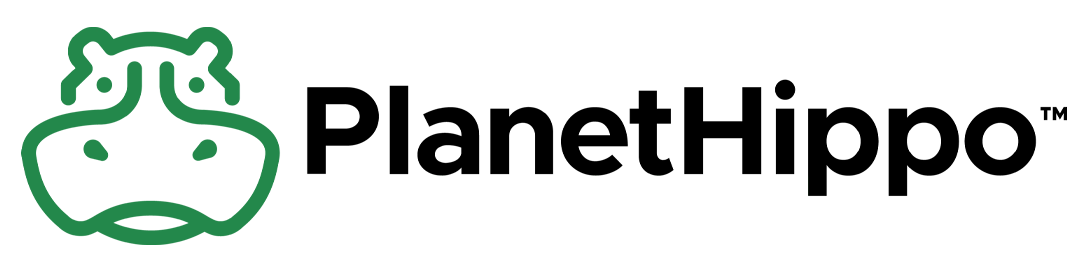Step-by-Step: How to Start Your First WordPress Blog Today
Starting your first WordPress blog is an exciting opportunity, especially for small business owners and entrepreneurs eager to establish an online presence. This beginner-friendly guide for 2024 provides clear instructions and practical tips to help you every step of the way. Whether you’re new to WordPress or refining your skills, our tutorial covers everything from basics to advanced features. Gain the confidence to launch, customize, and optimize your site for success. Let’s explore how to start a blog and unlock your online venture’s potential.
Getting Started with WordPress
Choosing a Web Host
Selecting a reliable web host is the first critical step in your WordPress journey. For small business owners and entrepreneurs, choosing the right hosting service ensures your site runs smoothly and remains accessible to visitors. When evaluating options, consider factors like affordability, uptime reliability, and customer support. Look for services that offer:
✔️ 24/7 customer support
✔️ 99.9% uptime guarantee
✔️ Easy WordPress installation
A good host should let your site grow with your business. PlanetHippo WordPress Hosting has features that are easy for beginners to use, helping you start your WordPress blog without any fuss. By choosing the right host, you can focus on making content and engaging with your audience confidently.
Installing WordPress
Once you’ve chosen a web host, the next step is to install WordPress. Most hosting providers offer one-click WordPress installation, simplifying the process significantly. After logging into your hosting account, navigate to the control panel and locate the WordPress installer. Follow the prompts, entering necessary details like your site name, description, and admin credentials.
During installation, consider setting a secure username and password to protect your site from unauthorized access. Once complete, you’ll receive a confirmation message, allowing you to log into your new WordPress dashboard.
This straightforward process is part of what makes WordPress tutorials for beginners so valuable. With your WordPress site installed, you’re ready to explore its features and begin customizing your blog. By following these steps, you’ll efficiently get started with WordPress, setting up a robust platform for your online presence.
Understanding the Dashboard
The WordPress dashboard is your central hub for managing your site. Upon logging in, you’ll find a clean interface designed to streamline your blogging experience. On the left sidebar, you’ll see key areas such as Posts, Pages, Media, and Settings. Familiarizing yourself with these sections is essential to mastering WordPress basics.
Posts: Create and manage your blog entries.
Pages: Develop static content like an ‘About Us’ page.
Media: Upload and organize images, videos, and more.
Settings: Configure site-wide preferences.
The dashboard also features quick links to help you view site stats, manage comments, and customize your theme. By understanding these components, you can efficiently navigate WordPress, making adjustments and updates with ease. This foundational knowledge allows you to leverage WordPress tutorials to further enhance your site, ensuring a seamless blogging experience from the start.
Customizing Your Blog
Selecting a Theme
Choosing the right theme is crucial for setting the visual tone and functionality of your WordPress blog. Within the WordPress dashboard, navigate to the “Appearance” section and click on “Themes.” Here, you’ll find a variety of free and premium options suited for different purposes, from business websites to personal blogs.
When selecting a theme, consider factors such as responsiveness, customization options, and the overall style that aligns with your brand. A responsive design ensures your site looks great on all devices, enhancing the user experience. Preview several themes to see how they fit with your content and aesthetic preferences.
Additionally, read reviews and check theme ratings for insights into user satisfaction and support availability. By carefully selecting a theme that meets both your aesthetic and functional needs, you position your blog for success, making it an appealing and effective platform for your audience.
Installing Essential Plugins
Plugins extend the functionality of your WordPress blog, adding features and enhancing performance. To install plugins, go to the “Plugins” section in your dashboard and click on “Add New.” Here, you can search for and install various plugins that suit your needs.
Some essential plugins to consider include:
Yoast SEO: Optimizes your site for search engines.
Akismet Anti-Spam: Filters out spam comments.
Jetpack: Offers security, performance, and site management tools.
WPForms: Enables easy creation of contact forms.
Each plugin can be installed with a single click, followed by activation. Make sure to configure each one according to your preferences to maximize their benefits. By incorporating these essential plugins, you enhance your site’s functionality, making it more user-friendly and secure. This ensures a better experience for both you and your visitors, setting your blog up for long-term success.
Configuring Basic Settings
Configuring basic settings in WordPress is crucial for optimizing your blog’s functionality and user experience. Start by navigating to the “Settings” section in your dashboard. Here, you’ll find several categories to adjust according to your preferences.
General: Set your site title, tagline, and timezone.
Reading: Decide whether your homepage displays recent posts or a static page.
Permalinks: Choose a URL structure that includes post names for better SEO.
Additionally, consider tweaking the “Discussion” settings to moderate comments effectively, preventing spam and maintaining a positive community environment. Adjusting these settings ensures that your blog operates smoothly and meets your audience’s needs.
By taking the time to configure these foundational settings, you lay the groundwork for a professional and user-friendly blog. This strategic setup enhances both your site’s performance and its appeal, making it a reliable platform for sharing your content and connecting with readers.