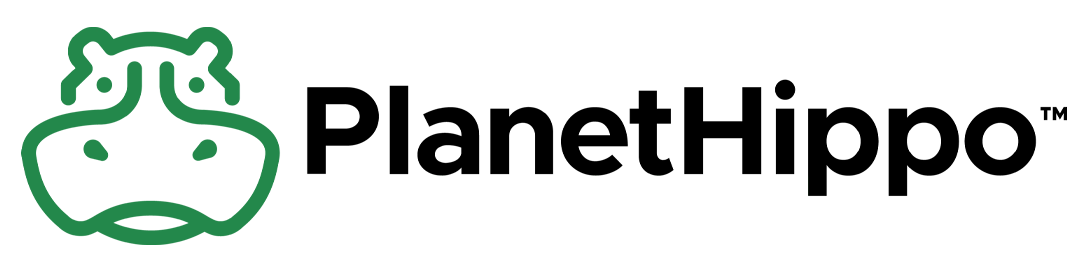Whether you Build Your Own Website, have Pay Monthly WordPress Design Packages or you’ve had a Custom Bespoke Design done, In this Guide to WordPress Maintenance guide, we’re diving headfirst into the world of WordPress maintenance and how you can take care of your own website.
We’ll walk you through the essential tasks to keep your site in tip-top shape, introduce you to some nifty tools that’ll make your life easier, and help you create a maintenance schedule that won’t make you want to pull your hair out. By the time we’re done, you’ll be equipped with everything you need to know about WordPress maintenance plugins, checklists, and best practices. So, buckle up and get ready to give your website the TLC it deserves!
Essential WordPress Maintenance Tasks
Let’s go, WordPress warriors! Let’s dive into the nitty-gritty of keeping your site in tip-top shape. Think of these tasks as your website’s spa day – a little TLC goes a long way!
Guide to WordPress Maintenance – Regular backups
First things first, let’s talk about backups. They’re like a safety net for your digital tightrope walk. We can’t stress this enough – back up your site regularly! It’s your get-out-of-jail-free card if things go south.
Here’s the deal: aim for daily backups if you’re updating your site frequently. If you’re running an e-commerce store, you might want to consider real-time backups. Yeah, it might cost a bit more, but trust us, it’s worth every penny when you’re dealing with critical order data.
Pro tip: Store your backups off-site. It’s like keeping your spare key with a trusted neighbor – if something happens to your house (or in this case, your server), you’ve got a backup plan.
Updates and patches
Next up, we’ve got updates. They’re not just pesky notifications – they’re your site’s shield against the dark arts of the internet. WordPress core, themes, and plugins all need regular updates to keep your site running smoothly and securely.
Here’s a fun fact: WordPress automatically installs minor updates. But for the big stuff, you’ll need to take the wheel. It’s like being the captain of your own ship – you’ve got to steer it in the right direction.
Before you hit that update button, though, create a backup (see what we did there?). It’s always better to be safe than sorry!
Guide to WordPress Maintenance – Security scans
Now, let’s talk about security scans. Think of them as your website’s health check-up. Regular scans help you catch any nasties before they become a full-blown problem.
We recommend using a security plugin like Sucuri or Jetpack Security. These tools work tirelessly in the background, only piping up if they spot something fishy. And the best part? Many of them offer one-click solutions to fix issues. It’s like having a personal tech wizard at your beck and call!
Guide to WordPress Maintenance – Performance optimization
Last but not least, let’s chat about performance optimization. Because let’s face it, nobody likes a slow website. It’s like waiting for a sloth to run a marathon – frustrating and time-consuming.
Start by decluttering. Deactivate any plugins you’re not using. It’s like Marie Kondo-ing your website – if it doesn’t spark joy (or serve a purpose), let it go.
Next, limit your post revisions. WordPress loves to save every single change you make, which is great for your creative process but not so great for your database. A small tweak can limit the number of revisions stored, keeping your site lean and mean.
Finally, consider disabling pingbacks and trackbacks. They might sound fancy, but they can be a drain on your server resources and open the door for spammers. There are better ways to track backlinks and build relationships with other sites.
Remember, WordPress maintenance isn’t a one-and-done deal. It’s an ongoing process, like tending to a garden. But with these essential tasks in your toolkit, you’ll be well on your way to a healthy, happy WordPress site. So roll up those sleeves and get to work – your website will thank you for it!
Tools for Effective WordPress Maintenance
Alright, folks, let’s dive into the toolbox of WordPress maintenance! We’ve got a whole bunch of nifty plugins and tools to keep your site running smoother than a freshly waxed surfboard. So, buckle up, and let’s explore the essentials!
Guide to WordPress Maintenance – Backup Plugins
First things first, we need to talk about backups. Trust me, you don’t want to be caught with your pants down when disaster strikes. That’s where backup plugins come in handy. They’re like your digital insurance policy.
- Duplicator Pro: This bad boy is used by over 1.5 million website owners. It’s user-friendly and perfect for beginners. You can set up manual or scheduled backups and store them on popular cloud services like Dropbox or Google Drive.
- UpdraftPlus: The most popular free WordPress backup plugin out there, with over 3 million users. It lets you create complete backups and store them in the cloud or download them to your computer.
- Jetpack VaultPress Backup: This one’s from the folks at Automattic, the company behind WordPress. It’s been rebranded from VaultPress to Jetpack Backups, but it’s still a solid choice.
NOTE: If you have any Website Hosting Packages with PlanetHippo then back-ups come with your package.
Guide to WordPress Maintenance – Security Plugins
Now, let’s talk about keeping the bad guys out. Security plugins are like bouncers for your website, making sure only the right people get in.
- Sucuri: We’ve used this one ourselves and blocked about 450,000 attacks in just 3 months. Talk about effective!
- Wordfence: This free plugin comes with a powerful malware scanner, exploit detection, and threat assessment. It’s like having a digital guard dog.
- MalCare: This newcomer has gained popularity recently. It’s got an in-depth malware scanner, one-click malware removal, and an endpoint firewall.
Guide to WordPress Maintenance – Caching Plugins
Caching plugins are all about speed, baby! They make your site load faster than a cheetah on roller skates.
- WP Rocket: This is the crème de la crème of caching plugins. It’s easy to set up and includes features like lazy loading and database optimization. Plus, it can help you pass those pesky Core Web Vitals tests.
- WP Fastest Cache: A great option if you’re on a budget. It’s got a good balance of features and ease of use.
- LiteSpeed Cache: This one’s a bit more advanced, but it can really supercharge your site when integrated with QUIC.cloud.
Performance Monitoring Tools
Last but not least, we’ve got performance monitoring tools. These are like the fitness trackers for your website, keeping an eye on everything from uptime to load times.
- Google Analytics: The granddaddy of all monitoring tools. It gives you the lowdown on your visitors, page views, and more. It’s essential for making data-driven decisions about your content.
- WP Umbrella: This is the Swiss Army knife of monitoring solutions. It keeps tabs on everything from uptime to PHP errors, all from a single dashboard.
- Ahrefs: While it’s primarily known for SEO, Ahrefs is also great for monitoring backlinks and tracking rankings. It can even help you find and fix broken links.
Remember, folks, maintaining a WordPress site is like tending to a garden. You’ve got to keep an eye on it, water it regularly, and sometimes do a bit of pruning. These tools are here to make that job easier, so you can focus on creating awesome content and growing your online presence.
So, there you have it! Your toolkit for effective WordPress maintenance. With these plugins and tools at your disposal, you’ll be well-equipped to keep your site running smoothly, securely, and speedily. Now, go forth and conquer the digital world!
Creating a WordPress Maintenance Schedule
Alright, folks, let’s talk about creating a WordPress maintenance schedule that’ll keep your site running smoother than a freshly waxed surfboard. Just like how you wouldn’t go months without washing your car (we hope), your WordPress site needs regular TLC to stay in tip-top shape. So, let’s break it down into manageable chunks that’ll have you feeling like a WordPress maintenance pro in no time!
Guide to WordPress Maintenance – Daily Tasks
First things first, let’s chat about what you need to do every single day. Yeah, I know, it sounds like a lot, but trust me, these tasks are quicker than making your morning coffee.
- Monitor your site’s uptime: Keep an eye on your website to ensure it’s always accessible to your visitors. After all, an unresponsive site is about as useful as a chocolate teapot.
- Back up your site: This is your safety net, folks. Use a plugin like WP Umbrella or BackUpWordPress to automatically back up your site daily. It’s like having a digital insurance policy.
- Scan for security threats: Use a solution like Jetpack Scan to stay ahead of those pesky hackers. Remember, in the world of website security, offense is the best defense.
Guide to WordPress Maintenance – Weekly Tasks
Now, let’s move on to the tasks you should be tackling on a weekly basis. Think of these as your website’s weekly spa treatment.
- Update WordPress core, themes, and plugins: Keep everything up to date to ensure your site is running the latest, most secure versions. It’s like giving your site a weekly vitamin boost.
- Check and delete spam comments: Nobody likes spam, whether it’s in their inbox or their comments section. Use a plugin like Akismet to filter out the junk, but don’t forget to double-check for any legitimate comments that might have been caught in the net.
- Test your forms: Make sure all your contact forms, newsletter sign-ups, and other forms are working properly. You don’t want to miss out on any potential leads or customer interactions.
Guide to WordPress Maintenance – Monthly Tasks
Moving on to our monthly to-do list. These tasks might take a bit more time, but they’re crucial for keeping your site in peak condition.
- Perform a thorough content and SEO audit: Review your content, check your metadata, and ensure your internal linking structure is on point. It’s like giving your site a monthly health check-up.
- Optimize your WordPress database: Clean up that database to keep your site running smoothly. Use a plugin like WP-Optimize to get rid of unnecessary data and keep things tidy.
- Run performance tests: Use tools like Google PageSpeed Insights to check your site’s speed and performance. A slow site is about as popular as a snail in a Formula 1 race.
- Check for broken links: Use a tool like the Broken Link Checker plugin to find and fix any broken links. Dead links are like potholes on your website’s highway – they make for a bumpy user experience.
Quarterly Tasks
Last but not least, let’s talk about the big guns – your quarterly maintenance tasks. These are the heavy-duty chores that’ll keep your site running like a well-oiled machine.
- Review and update your security measures: Check your SSL certificates, review your security plugins, and make sure your site is fortress-strong against potential threats.
- Conduct a UX review: Take a step back and look at your site from your users’ perspective. Is it easy to navigate? Is the design still fresh and appealing? Make tweaks as necessary to keep your visitors happy.
- Analyze your website’s performance data: Dive deep into your Google Analytics data to understand user behavior and identify areas for improvement. Knowledge is power, folks!
- Update policy documents: Review and update your privacy policies, terms of service, and cookie notices to ensure you’re staying compliant with any new regulations.
Remember, maintaining a WordPress site is like tending to a garden – it needs regular care and attention to flourish. By sticking to this schedule, you’ll be well on your way to having a site that’s secure, efficient, and user-friendly. Now, go forth and maintain that WordPress site like a boss!
Conclusion
WordPress maintenance is a crucial aspect of keeping your site secure, fast, and functional. By following the essential tasks, utilizing the right tools, and sticking to a regular schedule, you can ensure your website stays in top shape. This approach has a significant impact on your site’s performance, security, and user experience, ultimately contributing to your online success.
To wrap up, remember that maintaining your WordPress site is an ongoing process that requires attention and care. By implementing the strategies discussed in this guide, you’ll be well-equipped to handle the challenges of WordPress maintenance. So, roll up your sleeves and get started on giving your website the TLC it needs to thrive in the digital landscape.