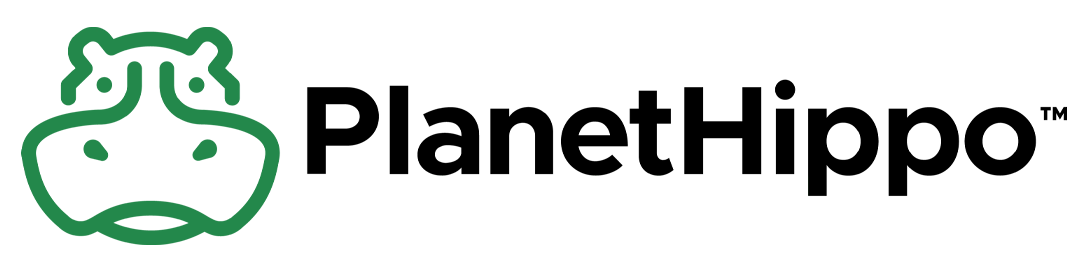Exploring Headless WordPress: A Modern Approach to Web Development
What Is Headless WordPress, Have you ever heard of Headless WordPress? If you haven’t, you’re in for a treat. It’s a game-changer in the world of web development. Let’s dive into what Headless WordPress is, its pros and cons, and what you need to get it up and running. Whether you’re a seasoned developer or just starting out, this guide will give you a solid understanding of Headless WordPress and why it might be the right choice for your next project.

What is Headless WordPress?
First things first, let’s break down the concept. Traditional WordPress is a full-package deal: it’s your content management system (CMS) and your front-end (the part users interact with). In contrast, Headless WordPress decouples the back-end (where you manage your content) from the front-end (where your content is displayed).
In a headless setup, WordPress serves as the back-end CMS, but the front-end is handled by a different framework or application, like React, Vue.js, or Angular. This front-end pulls content from WordPress using APIs, primarily the REST API or GraphQL.
Why Go Headless? The Pros
- Flexibility
- Modern Tech Stack: You can use the latest front-end technologies, giving you the freedom to create rich, interactive experiences.
- Custom Designs: Full control over the look and feel of your site, without the constraints of traditional WordPress themes.
- Performance Boost
- Speed: With static site generation or server-side rendering, pages load incredibly fast.
- Scalability: You can independently scale the back-end and front-end, optimizing performance for high traffic.
- Enhanced Security
- Reduced Attack Surface: By separating the back-end from the front-end, you can minimize potential vulnerabilities.
- Omni-Channel Content Delivery
- Multi-Platform: Serve your content to web apps, mobile apps, IoT devices, and more from a single CMS.
But Wait, There’s More: The Cons
- Increased Complexity
- Technical Skills Required: You need to be proficient in both WordPress and modern JavaScript frameworks.
- Maintenance: Managing two separate systems can be more challenging.
- Loss of WordPress Features
- Themes and Plugins: Many WordPress themes and plugins aren’t designed for a headless setup, so you might need to create custom solutions.
- SEO Challenges
- Dynamic Content: Ensuring your dynamic content is SEO-friendly can be tricky. You might need server-side rendering or static site generation to keep search engines happy.
Getting Started: A Quick Overview
- Set Up WordPress: Install WordPress and configure it to use the REST API or GraphQL.
- Develop the Front-End: Choose your front-end framework (React, Vue.js, Angular) and start building your site. Use the API to fetch content from WordPress.
- Deploy the Front-End: Host your front-end on a platform suited to your chosen framework. Use a CDN for faster content delivery.
- Optimize for SEO: Implement server-side rendering or static site generation to ensure your dynamic content is indexed by search engines.
What PlanetHippo Offers
PlanetHippo offers rock solid, secure and managed WordPress Hosting services. A great platform for getting started with your Headless WordPress project.
Conclusion
In essence, Headless WordPress allows you to leverage the robust content management capabilities of WordPress while enjoying the modern, fast, and flexible front-end technologies. It’s the best of both worlds, making it a powerful solution for the modern web.
Make no mistake, Building a website using Headless WordPress is no easy task and it’s certainly not for people new to WordPress.
So, is Headless WordPress right for you? If you’re looking for flexibility, enhanced performance, and the ability to deliver content across multiple platforms, then absolutely. However, be prepared for a steeper learning curve and the need for more technical expertise. If you’re new to WordPress then it maybe best choosing a Theme Builder Like Divi or Bricks Builder.