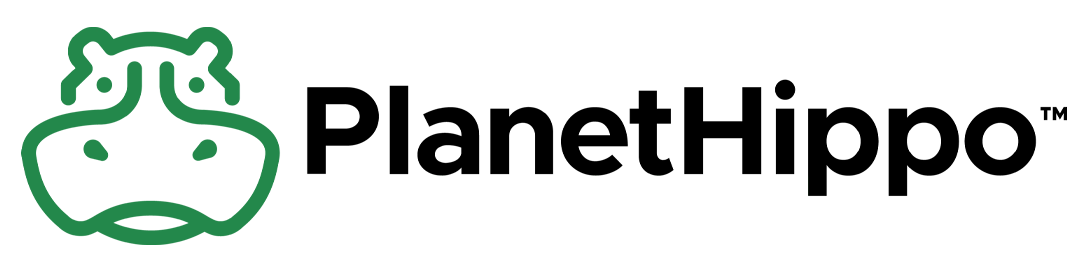Hey there, fellow WordPress warriors! Ever feel like you’re shouting into the void of the internet, hoping someone will stumble upon your awesome website? Well, you’re not alone. SEO for WordPress can seem as tricky as solving a Rubik’s cube blindfolded. But don’t worry, we’ve got your back. In this WordPress SEO 2024 guide, we’ll unpack the secrets of WordPress search engine optimization and show you how to boost your organic traffic like a pro.
We’ll kick things off by exploring the must-have SEO plugins and tools that’ll make your life easier. Then, we’ll dive into on-page optimization techniques to make your content irresistible to search engines. We’ll also tackle the nerdy but crucial world of technical SEO for your WordPress site. Finally, we’ll show you how to measure and improve your SEO performance, so you can keep climbing those search rankings. Let’s get started and turn your WordPress site into an SEO powerhouse!
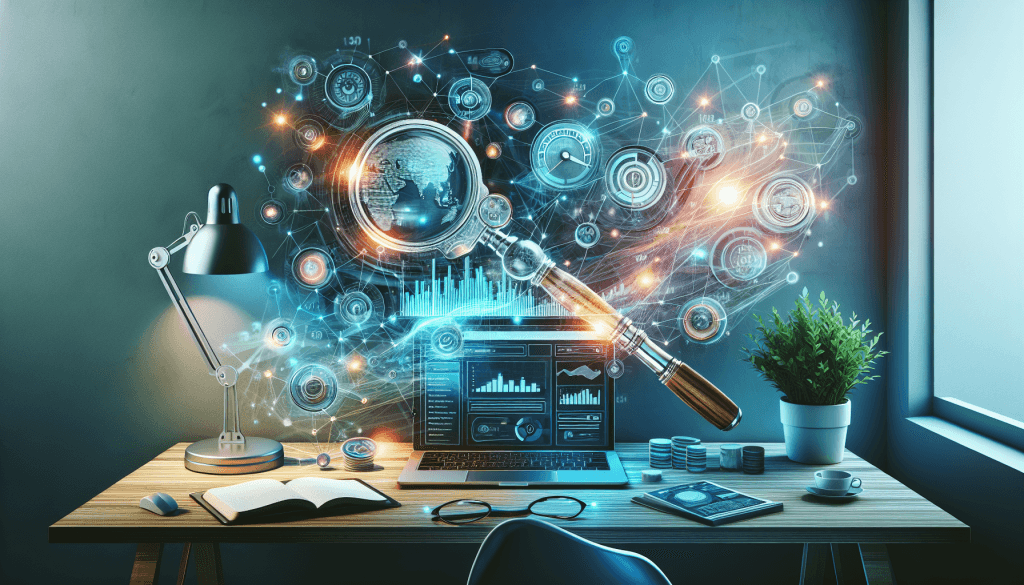
Essential WordPress SEO Plugins and Tools
Alright, let’s dive into the juicy stuff – the essential WordPress SEO plugins and tools that’ll make your website shine brighter than a disco ball at a 70s party.
First up, let’s talk about the top SEO plugins for WordPress. These bad boys are like the secret sauce to your SEO success. They’ll help you optimize your content, boost your search engine rankings, and even make your morning coffee (okay, maybe not that last one). Some of the most popular options include:
- Yoast SEO: This plugin is like the Swiss Army knife of SEO. It does it all, from helping you create killer content to generating sitemaps and optimizing your site’s technical SEO.
- All in One SEO Pack: Another fan favorite, this plugin is perfect for SEO newbies and pros alike. It’s got a user-friendly interface and tons of features to help you dominate the search results.
- Rank Math: This plugin is like having an SEO guru in your back pocket. It offers advanced features like schema markup and content analysis to help you outrank your competitors.
But with so many options out there, how do you choose the right plugin for your site? Here are some key features to look for:
- Keyword optimization: Look for a plugin that helps you optimize your content for your target keywords, so you can rank higher for the terms that matter most to your audience.
- Sitemap generation: A good SEO plugin should automatically generate an XML sitemap for your site, making it easier for search engines to crawl and index your pages.
- Meta tag optimization: Your plugin should allow you to customize your meta titles and descriptions, so you can create compelling snippets that entice users to click through to your site.
- Readability analysis: Some plugins offer readability analysis tools that help you create content that’s easy to read and engage with, which can improve your search rankings and user engagement.
Once you’ve chosen your plugin, it’s time to set it up and configure it for maximum SEO impact. Here are some tips:
- Enter your target keywords: Make sure to enter your target keywords into your plugin’s settings, so it can help you optimize your content accordingly.
- Configure your meta tags: Take the time to craft compelling meta titles and descriptions for each page on your site, using your target keywords where appropriate.
- Set up your sitemap: Make sure your plugin is set up to automatically generate and submit your sitemap to search engines.
- Analyze your content: Use your plugin’s content analysis tools to ensure that your posts and pages are optimized for readability and SEO.
By following these tips and using the right SEO plugins and tools, you’ll be well on your way to WordPress search engine optimization domination. So go forth and optimize, my friends – your organic traffic depends on it!
On-Page SEO Optimization Techniques
Alrighty, let’s dive into the juicy stuff – on-page SEO optimization techniques. These techniques are all about making sure your content is not only irresistible to your human visitors but also to those pesky search engine bots.
First up, let’s talk about keyword research and placement. It’s like playing hide-and-seek with your target keywords – you gotta know where to look and how to strategically place them in your content. But don’t overdo it, or you might get a slap on the wrist from Google for keyword stuffing.
Next, let’s chat about content structure and formatting. It’s not just about throwing a bunch of words on a page and calling it a day. Oh no, my friend. You gotta structure your content like a boss, with headings, subheadings, and paragraphs that flow like butter. And don’t forget about those bullet points and numbered lists – they make your content easier to scan and digest.
Now, let’s not forget about those meta tags and descriptions. They’re like the secret sauce to your SEO success. Craft ’em with care, include your target keywords, and make sure they accurately reflect what your page is all about. Think of them as the pickup lines for your content – you want to make a great first impression!
Last but not least, let’s talk about image optimization. Those pretty pictures on your site aren’t just for show – they can also help boost your SEO. Make sure to use descriptive file names and alt tags, and compress those bad boys to keep your site loading faster than a cheetah on Red Bull.
Keyword Research and Placement
- Do your homework and research relevant keywords for your content
- Sprinkle those keywords throughout your content like fairy dust, but don’t overdo it
- Place your primary keyword in the first 100-150 words of your content
- Use variations and long-tail keywords to cover all your bases
Content Structure and Formatting
- Break up your content with headings and subheadings to make it scannable
- Use short paragraphs, bullet points, and numbered lists to improve readability
- Bold or italicize important points to make them stand out
- Include internal links to other relevant pages on your site
Meta Tags and Descriptions
- Craft unique, keyword-rich meta titles and descriptions for each page
- Keep your meta titles under 60 characters and descriptions under 155 characters
- Use action-oriented language to entice clicks from the search results
- Ensure your meta tags accurately reflect the content on the page
Image Optimization
- Use descriptive, keyword-rich file names for your images
- Include alt text that describes the image and includes relevant keywords
- Compress your images to reduce file size and improve page load times
- Use images that are relevant to your content and add value for your visitors
By implementing these on-page SEO techniques, you’ll be well on your way to dominating the search results and attracting more organic traffic than a free ice cream truck in the middle of summer. So go forth and optimize, my friends – your WordPress site’s success depends on it!
Technical SEO for WordPress
Alright, buckle up, folks! It’s time to dive into the nitty-gritty of technical SEO for your WordPress site. This is where we get our hands dirty and optimize all the behind-the-scenes stuff that search engines love. Trust me, it’s not as scary as it sounds!
First up, let’s talk about site speed optimization. Nobody likes a slow website, especially not Google. It’s like waiting in line for ice cream on a hot summer day – ain’t nobody got time for that! Here are some tips to speed up your site:
- Choose a lightning-fast hosting provider (like WP Engine or Kinsta)
- Use a caching plugin to serve up pages faster than a superhero
- Optimize your images so they don’t slow down your site like a snail on a treadmill
- Minify your CSS and JavaScript files to reduce their size and improve loading times
Next on the agenda is mobile responsiveness. With more and more people browsing the web on their smartphones, it’s crucial that your site looks and works great on any device. Here’s how to make sure your site is mobile-friendly:
- Use a responsive WordPress theme that adapts to different screen sizes
- Test your site on various devices to ensure everything works smoothly
- Use Google’s Mobile-Friendly Test tool to get feedback and suggestions
- Implement AMP (Accelerated Mobile Pages) for even faster mobile loading times
Now, let’s not forget about XML sitemaps and robots.txt files. These are like the maps and GPS of your website, helping search engines navigate and understand your content. Here’s what you need to know:
- Create an XML sitemap that lists all your important pages and posts
- Submit your sitemap to Google Search Console and Bing Webmaster Tools
- Use a plugin like Yoast SEO or All in One SEO Pack to generate and manage your sitemap
- Create a robots.txt file to tell search engines which pages to crawl and which to ignore
Last but not least, let’s talk about SSL and HTTPS implementation. This is like the security guard of your website, protecting your visitors’ information and boosting your SEO at the same time. Here’s how to implement SSL and HTTPS:
- Get an SSL certificate from a trusted provider (like Let’s Encrypt or Comodo)
- Install the SSL certificate on your web server
- Update your WordPress settings to use HTTPS instead of HTTP
- Redirect all HTTP traffic to HTTPS using a plugin or by editing your .htaccess file
And there you have it, folks! The essential technical SEO tips for your WordPress site. By following these best practices, you’ll be well on your way to dominating the search results and attracting more organic traffic than a dog park on a sunny day.
Measuring and Improving SEO Performance
Alright, buckle up, my SEO-savvy friends! It’s time to dive into the nitty-gritty of measuring and improving your WordPress site’s SEO performance. After all, what’s the point of optimizing if you don’t know how well it’s working, right?
First things first, let’s talk about using Google Search Console. It’s like having a secret window into Google’s mind, giving you insights on how your site is performing in search results. Here’s what you need to do:
- Set up Google Search Console for your site (if you haven’t already)
- Monitor your search traffic and rankings over time
- Identify any issues or errors that may be hurting your SEO
- Use the data to make informed decisions on where to focus your optimization efforts
But wait, there’s more! Analyzing SEO metrics is another crucial piece of the puzzle. Here are some key metrics to keep an eye on:
- Organic traffic: How much traffic are you getting from search engines?
- Keyword rankings: Where do you rank for your target keywords?
- Bounce rate: Are visitors quickly leaving your site after landing on a page?
- Time on site: How long are visitors engaging with your content?
- Pages per session: Are visitors exploring multiple pages on your site?
By regularly tracking these metrics, you can gage the effectiveness of your SEO efforts and identify areas for improvement.
Now, let’s talk about implementing those improvements based on data. Here’s a step-by-step process:
- Identify pages with high bounce rates or low engagement
- Analyze the content and user experience on those pages
- Make data-driven changes (e.g., improving content quality, optimizing titles and meta descriptions, speeding up page load times)
- Monitor the impact of your changes and iterate as needed
Remember, SEO is an ongoing process, not a one-and-done deal. By continuously measuring, analyzing, and improving your site’s performance, you’ll be well on your way to dominating those search rankings and driving more organic traffic than a dog park on a sunny day.
FAQs
What are the best SEO plugins for WordPress? Read our Top WordPress Plugins Post for a breakdown of some of the best. For optimal SEO on WordPress, consider using top plugins like Yoast SEO, Rank Math, SEOPress, All in One SEO, Zynith SEO, Squirrly SEO, WP Rocket, and Smush. These plugins offer a range of features to enhance your site’s SEO.
How can I improve my WordPress site’s SEO? To enhance SEO on your WordPress site, follow these best practices:
- Ensure your site’s visibility settings allow search engine indexing.
- Choose a preferred domain.
- Configure permalinks for better URL structure.
- Require manual approval for blog comments to prevent spam.
- Use an SEO-friendly theme.
- Install a comprehensive SEO plugin.
- Generate and submit a sitemap.
- Prevent indexing of low-value content.
Is WordPress inherently optimized for SEO? Yes, WordPress.com is technically optimized for SEO. Additionally, as a site owner, you can further optimize your site’s content to improve SEO.
What steps should I take for effective on-page SEO in WordPress? To perform on-page SEO in WordPress, start by installing the All in One SEO Plugin. Then, for each post or page:
- Navigate to the AIOSEO settings below your content editor.
- Use the Focus Keyphrase section to optimize for specific keywords.
- Follow the recommendations in the Page Analysis section to enhance other SEO elements.