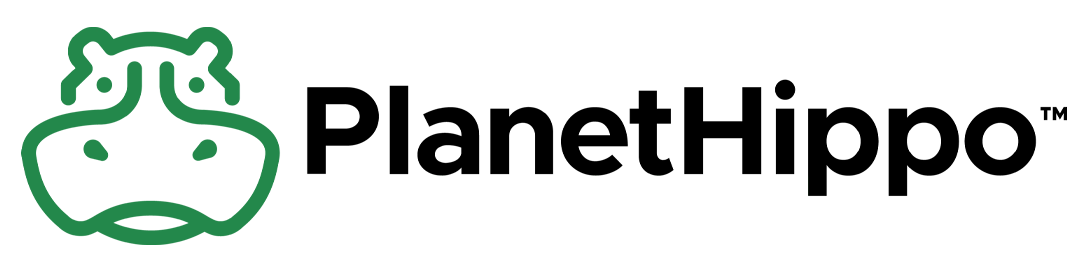WordPress vs Webflow: The Ultimate 2024 Comparison Guide
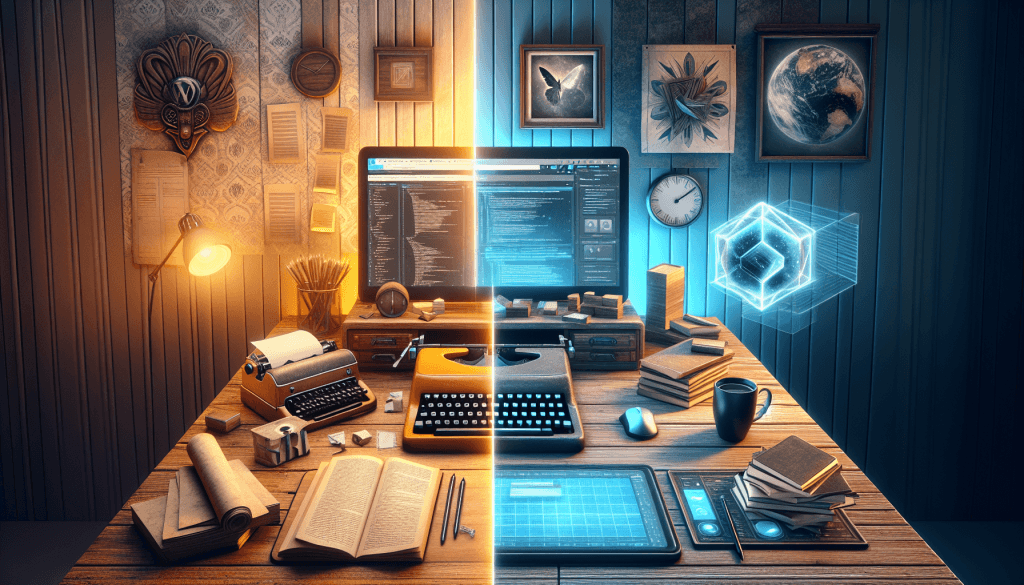
Hey there, web warriors! Ever felt like you’re stuck between a rock and a hard place when choosing a website builder? Well, you’re not alone. We’re diving headfirst into the epic showdown of WordPress vs Webflow, two heavyweights in the website creation arena. As we approach 2024, the choice between these content management systems has become more crucial than ever for businesses and individuals alike.
We’ll be breaking down all the juicy details to help you make an informed decision. From ease of use and customization options to pricing and design capabilities, we’ve got you covered. We’ll also explore their SEO and marketing features, because let’s face it, your website needs to be found in the vast ocean of the internet. So, buckle up and get ready for the ultimate comparison guide that’ll make your decision-making process a breeze!
Ease of Use
When it comes to building websites, ease of use is a big deal. Let’s dive into how WordPress and Webflow stack up in this department.
WordPress Ease of Use
WordPress has been around since 2003 and has grown into a powerhouse, powering over 43% of all websites globally. That’s huge! But does popularity equal ease of use? Well, it’s a bit of a mixed bag.
Setting up WordPress can be a bit of a journey. You’ve got to find hosting, maybe hunt for a domain registrar, and then install WordPress (unless your host does it for you). Then comes the fun part – picking themes and plugins. It’s like assembling your own digital Lego set!
Once you’re up and running, though, WordPress can be pretty straightforward. Creating a blog post? Easy peasy. Just hit “Add New” under the post option on the dashboard, and you’re off to the races with the block editor.
But here’s the thing – WordPress can be as simple or as complex as you want it to be. It’s great for flexibility, but it might feel a bit overwhelming for beginners. There are tons of options and settings to play with, which is awesome for customization but can make your head spin if you’re just starting out.
Webflow Ease of Use
Now, let’s talk about Webflow. This platform is like the cool new kid on the block, designed to be user-friendly right out of the gate.
Webflow’s setup process is smoother than a freshly waxed surfboard. You just sign up, and boom – you’re ready to start designing. No need to worry about hosting or installing stuff.
The visual site builder is where Webflow really shines. It’s like playing with digital building blocks – drag, drop, and voila! You’ve got a website. No coding knowledge required, which is pretty sweet.
Webflow also comes with some nifty tutorials and free templates to get you started. It’s like having training wheels, but for web design.
But let’s keep it real – Webflow isn’t without its learning curve. If you’ve never used a website builder before, you might find yourself scratching your head a bit at first. The dashboard can take some getting used to, but stick with it, and you’ll get the hang of it.
Comparison
So, how do these two stack up? WordPress has been in the game longer and offers more flexibility, but it can be a bit daunting for newbies. Webflow, on the other hand, is more intuitive but might not have all the bells and whistles of WordPress.
Here’s a quick rundown:
- Setup: Webflow wins for simplicity, WordPress for customization.
- Learning Curve: Webflow is generally easier to grasp initially.
- Design Tools: Webflow’s visual editor is more beginner-friendly than WordPress’s block editor.
- Customization: WordPress offers more options, but Webflow’s are easier to use.
At the end of the day, both platforms have their strengths. WordPress is great if you want ultimate control and don’t mind a steeper learning curve. Webflow is perfect if you want to get a professional-looking site up quickly without diving into the technical stuff.
Hey, speaking of WordPress, did you know we offer top-notch WordPress Managed Hosting? It’s like having a personal pit crew for your website. Check it out if you want to take the hassle out of WordPress hosting!
Customization Options
WordPress Customization
When it comes to customization, WordPress is like a Swiss Army knife for websites. It’s got a tool for every job, and boy, does it have a lot of tools! Let’s break it down:
- Themes and Plugins: These are the bread and butter of WordPress customization. With thousands of themes and plugins available, you can change your site’s look and add new features faster than you can say “website makeover.”
- Full Site Editor: This nifty feature lets you customize layouts and menus without breaking a sweat. It’s like rearranging your digital furniture with a few clicks.
- WordPress Customizer: For those themes that support it, this tool is a godsend. It lets you make site-wide visual changes from the backend, giving you a bird’s-eye view of your modifications.
- Custom Post Types and Meta Fields: Want to create unique content structures? WordPress has got you covered. It’s like building your own digital Lego set.
- Child Themes: These are like the cool kids of WordPress themes. They let you make changes without messing with the parent theme’s code. It’s customization with a safety net!
Webflow Customization
Now, let’s talk about Webflow. It’s like the new kid on the block with some seriously cool tricks up its sleeve:
- Visual Design Interface: Webflow’s claim to fame is its drag-and-drop interface. It’s like painting your website with your mouse – no coding required!
- Webflow Designer: This tool is the star of the show. It generates clean, production-ready code as you design. It’s like having a coder and a designer in one package.
- Animations and Interactions: Webflow takes interactivity to a whole new level. You can add complex animations without writing a single line of code. It’s like giving your website jazz hands!
- Webflow Cloneables: This feature is a game-changer. It lets you share and clone entire projects or elements within the Webflow community. It’s like a buffet of design ideas!
- Custom Code Integration: For those who like to get their hands dirty, Webflow allows custom code insertion. It’s the best of both worlds – visual design with the power of coding.
Comparison
So, how do these two stack up? Let’s break it down:
- Ease of Use: Webflow takes the cake for visual design, making it easier for non-coders to create stunning sites. WordPress, while powerful, can be a bit more complex for beginners.
- Flexibility: WordPress wins here with its vast ecosystem of themes and plugins. Webflow, while flexible, has a more limited selection of integrations.
- Design Control: Webflow offers more precise control over design elements without coding. WordPress can achieve similar results but often requires more technical know-how.
- Learning Curve: Webflow has a steeper initial learning curve but offers more design freedom once mastered. WordPress is easier to start with but can get complex for advanced customizations.
- Community and Resources: WordPress has a massive community and countless resources. Webflow’s community is growing but still smaller in comparison.
Hey, speaking of WordPress, did you know we offer top-notch WordPress Managed Hosting? It’s like having a personal pit crew for your website. If you’re leaning towards WordPress and want to take the hassle out of hosting, why not check out our service? It’s designed to make your WordPress experience smooth as butter!
Both platforms offer unique strengths in customization. Your choice depends on your specific needs, design skills, and how much time you’re willing to invest in learning the platform. Whether you’re a design guru or a content creator, both WordPress and Webflow have something special to offer in the customization department.
Pricing and Cost
Let’s dive into the nitty-gritty of what it’ll cost you to get your website up and running with WordPress and Webflow. Buckle up, because we’re about to break down the dollars and cents!
WordPress Pricing
Here’s the deal: WordPress.org itself is free as a bird. Yep, you heard that right! The core software won’t cost you a dime. But hold your horses, because there are some essential extras you’ll need to factor in.
For starters, you’ll need hosting and a domain name. This’ll typically set you back around $30-40 per year. Not too shabby, right? But here’s where it gets interesting. Most WordPress users end up spending about $200 upfront, with ongoing monthly costs ranging from $11 to $40.
Now, if you’re feeling fancy and want to jazz up your site with premium themes or plugins, that’s where costs can start to creep up. A custom theme could cost you anywhere from $30 to $200, while premium plugins vary widely in price.
Hey, speaking of WordPress, did you know we offer top-notch WordPress Managed Hosting? It’s like having a personal pit crew for your website. If you’re leaning towards WordPress and want to take the hassle out of hosting, why not check out our service? It’s designed to make your WordPress experience smooth as butter!
Webflow Pricing
Alright, let’s switch gears and talk about Webflow. Unlike WordPress, Webflow isn’t free, but it does offer a free plan to get you started. However, this plan comes with limitations, like using a Webflow.io domain instead of your own custom domain.
Webflow’s paid plans are divided into three main categories: Site Plans, E-commerce Plans, and Workspace Plans. Here’s a quick rundown:
- Site Plans: These start at $14 per month (billed annually) for the Basic plan, perfect for simple websites.
- E-commerce Plans: Starting at $29 per month (billed annually), these are ideal if you’re planning to sell products online.
- Workspace Plans: These are designed for teams and agencies, starting at $16 per month (billed annually) for freelancers.
Each plan comes with different features and limitations, so you’ll need to choose based on your specific needs.
Cost Comparison
When it comes to comparing costs, it’s not exactly apples to apples. WordPress can be more cost-effective if you’re willing to do more of the heavy lifting yourself. On the flip side, Webflow’s all-in-one solution might save you time and headaches, especially if you’re not too tech-savvy.
For a basic website, WordPress could cost you as little as $100 per year, while Webflow’s Basic plan would set you back $168 annually. However, as your needs grow, so will your costs for both platforms.
Remember, with WordPress, you have more control over your costs, but you might end up spending more time managing your site. Webflow, while potentially pricier, offers a more streamlined, all-in-one solution.
In the end, the best choice depends on your budget, technical skills, and specific needs. So, weigh your options carefully, and choose the platform that’ll give you the most bang for your buck!
Design Capabilities
When it comes to creating stunning websites, both WordPress and Webflow pack a punch in the design department. Let’s dive into how these platforms stack up in terms of design capabilities.
WordPress Design
WordPress has come a long way since its early days as a simple blogging platform. Now, it’s a design powerhouse with a ton of options to make your site look snazzy.
First off, themes are the bread and butter of WordPress design. With thousands of themes to choose from, you’re spoiled for choice. Whether you’re looking for a sleek portfolio site or a robust e-commerce platform, there’s a theme for that. Plus, many themes come with their own customization options, so you can tweak things to your heart’s content.
But here’s where it gets really interesting. WordPress has this nifty thing called the Customizer. It’s like a magic wand for your website’s look. You can change colors, fonts, headers, and more, all while previewing your changes in real-time. No need to hit refresh a million times!
For those who want to get their hands dirty, the Block Editor is where it’s at. It’s like playing with digital Lego blocks. You can drag and drop elements, add images, create columns, and more. And the best part? You don’t need to be a coding wizard to use it.
Now, if you’re feeling extra fancy, there’s the Site Editor. This bad boy lets you customize your theme’s templates. It’s like being the architect of your own digital space. But heads up, it only works with block-enabled themes.
Webflow Design
Now, let’s talk about Webflow. This platform is like the cool new kid on the block when it comes to design.
Webflow’s visual design interface is where the magic happens. It’s like Photoshop met a website builder and had a super-talented baby. You can design your site visually, and Webflow takes care of the code behind the scenes. It’s perfect for designers who want to bring their visions to life without getting bogged down in coding.
One of Webflow’s standout features is its animations and interactions tool. You can create complex animations without writing a single line of code. It’s like giving your website jazz hands!
Webflow also offers a variety of templates to jumpstart your design process. But here’s a pro tip: changing templates in Webflow isn’t as easy as swapping themes in WordPress. So choose wisely!
Design Comparison
So, how do these two stack up? Well, it’s not exactly apples to apples.
WordPress offers unparalleled customization options, especially if you’re willing to dive into some coding. It’s great for those who want ultimate control over their site’s design.
Webflow, on the other hand, shines in its visual design capabilities. It’s perfect for designers who want to create stunning, interactive websites without getting tangled up in code.
Both platforms offer responsive design options, ensuring your site looks great on any device. And both have active communities creating stunning designs you can draw inspiration from.
In the end, your choice might come down to your design philosophy. Are you a code tinkerer who loves endless customization? WordPress might be your jam. More of a visual designer who wants to bring your ideas to life quickly? Webflow could be your perfect match.
SEO and Marketing Features
When it comes to getting your website noticed, SEO and marketing features are the secret sauce. Let’s dive into how WordPress and Webflow stack up in this department.
WordPress SEO
WordPress has been the go-to platform for content-focused websites for ages, and it’s no slouch in the SEO department. Here’s what makes WordPress a solid choice for SEO:
- Plugin Power: WordPress shines with its flexibility to integrate SEO plugins. Popular options like Yoast SEO and SEOPress offer features such as meta descriptions, keyword analysis, and XML sitemaps. These plugins make optimizing your content a breeze.
- Content Management: With its traditional CMS structure, WordPress is great for content-heavy sites. This makes it easier to create SEO-friendly content that search engines love.
- Customization: You can easily edit title tags, meta descriptions, and URL structures, which play a big role in search engine rankings.
- Built-in Tools: WordPress comes with some basic SEO tools out of the box, allowing you to optimize your content for search engines without extra plugins.
Webflow SEO
Now, let’s talk about the new kid on the block – Webflow. This platform is making waves in the SEO world, and here’s why:
- Clean Code: Webflow generates clean HTML code, which search engines absolutely love. It’s like serving your website on a silver platter to Google!
- Built-in SEO Tools: Webflow comes with a suite of SEO tools right out of the gate. You can easily add meta descriptions, titles, and even canonical tags without breaking a sweat.
- Mobile-Friendly: Webflow’s responsive design capabilities ensure your site looks great on all devices. This is crucial for SEO, as Google recognizes responsive design as an authoritative domain.
- Performance: Webflow often outperforms WordPress in terms of website speed, which is a key factor in SEO rankings.
SEO Comparison
So, how do these two stack up? Here’s a quick rundown:
- Ease of Use: Webflow takes the cake for built-in SEO features, while WordPress relies more on plugins.
- Customization: WordPress offers more flexibility with its vast plugin ecosystem, but Webflow’s native tools are powerful and user-friendly.
- Performance: Webflow generally has better website performance, which can give you an edge in SEO rankings.
- Content Management: WordPress is still king for content-heavy sites, making it easier to implement content-focused SEO strategies.
- Technical SEO: Webflow provides a solid foundation for technical SEO with its clean code and optimized hosting.
In the end, both platforms offer strong SEO capabilities. WordPress shines with its flexibility and plugin ecosystem, while Webflow impresses with its built-in features and performance. Your choice might come down to your specific needs and technical comfort level. Remember, the best platform is the one that helps you create great content and provides a stellar user experience – that’s what search engines really care about!
Conclusion
As we wrap up our deep dive into WordPress vs Webflow, it’s clear that both platforms have their strengths. WordPress shines with its flexibility and vast ecosystem, making it a solid choice for content-heavy sites and those who love to tinker. On the flip side, Webflow impresses with its visual design capabilities and built-in SEO features, perfect for designers who want to bring their ideas to life quickly.
In the end, the best platform for you depends on your specific needs, skills, and goals. Whether you choose the tried-and-true WordPress or the innovative Webflow, remember that the key to a successful website lies in creating great content and providing a stellar user experience. So, take what you’ve learned here, weigh your options, and get ready to build something amazing!